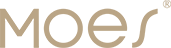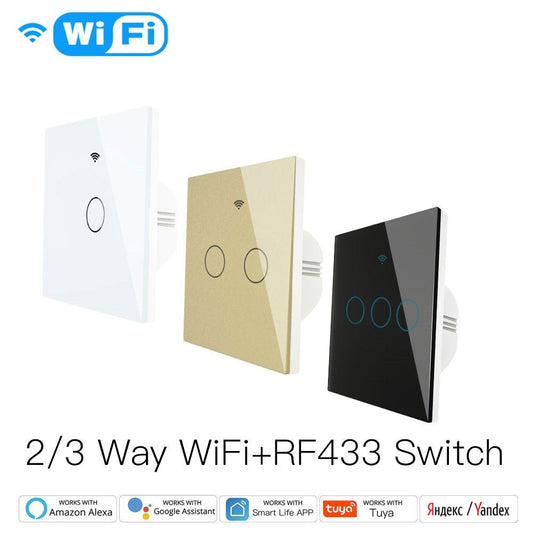1.CANNOT CONNECT TO SMART LIFE APP
- Make sure your network is 2.4g WiFi and the signal is strong and steady enough.
- Confirm the indicator light blinks quickly (twice/1s) to initiate APP-config mode.
- If it still fails,confirm indicator light blinks slowly(once/3s) to initiate AP mode.

- If all operations above fail,configure a hotspot from another phone.If it works,confirm the devices number is within the capacity of router before pairing up.
2.CANNOT CONNECT TO ALEXA /GOOGLE ASSISTANT
- Make sure you have enabled "Smart Life" skill with your smart life account in Alexa APP.

- More info:Go to Smart Life >Device>More for instructions to link Alexa/Google Assistant
3.SWITCH CANNOT WORK AFTER WIRING UP
- Check if the load wire (usually red) and live wire(usually black) are connected reversely.
- Check if the load wire(usually red) and neutral wire(usually white) are conneted reversely.
4.CANNOT TURN LIGHT ON/OFF WHILE THE INDICATOR LIGHT IS ON AND PAIRING UP SUCCESSFULLY
- Check if the neutral wire(usually white) and live wire(usually black) are connected reversely.